반응형
[2022/03/29] First Edit
소나무 기운 , 전자제품 개발/생산
How to use VNC server in Raspberry Pi
- Raspberry Pi version
pi@raspberrypi:~ $ cat /etc/debian_version
11.2
pi@raspberrypi:~ $ cat /etc/os-release
PRETTY_NAME="Raspbian GNU/Linux 11 (bullseye)"
NAME="Raspbian GNU/Linux"
VERSION_ID="11"
VERSION="11 (bullseye)"
VERSION_CODENAME=bullseye
ID=raspbian
ID_LIKE=debian
HOME_URL="http://www.raspbian.org/"
SUPPORT_URL="http://www.raspbian.org/RaspbianForums"
BUG_REPORT_URL="http://www.raspbian.org/RaspbianBugs"
pi@raspberrypi:~ $ uname -a
Linux raspberrypi 5.10.103-v7l+ #1530 SMP Tue Mar 8 13:05:01 GMT 2022 armv7l GNU/Linux
pi@raspberrypi:~ $
Setting Raspberryan

1) select Raspberry Pi Configuration
2) Enable VNC Control in Interfaces Tap
3) Push button "OK"
Install VNC Viewer
https://www.realvnc.com/en/connect/download/viewer/
Download VNC Viewer | VNC® Connect
Control VNC® enabled computers with VNC® Viewer.
www.realvnc.com
1) Download Setup file
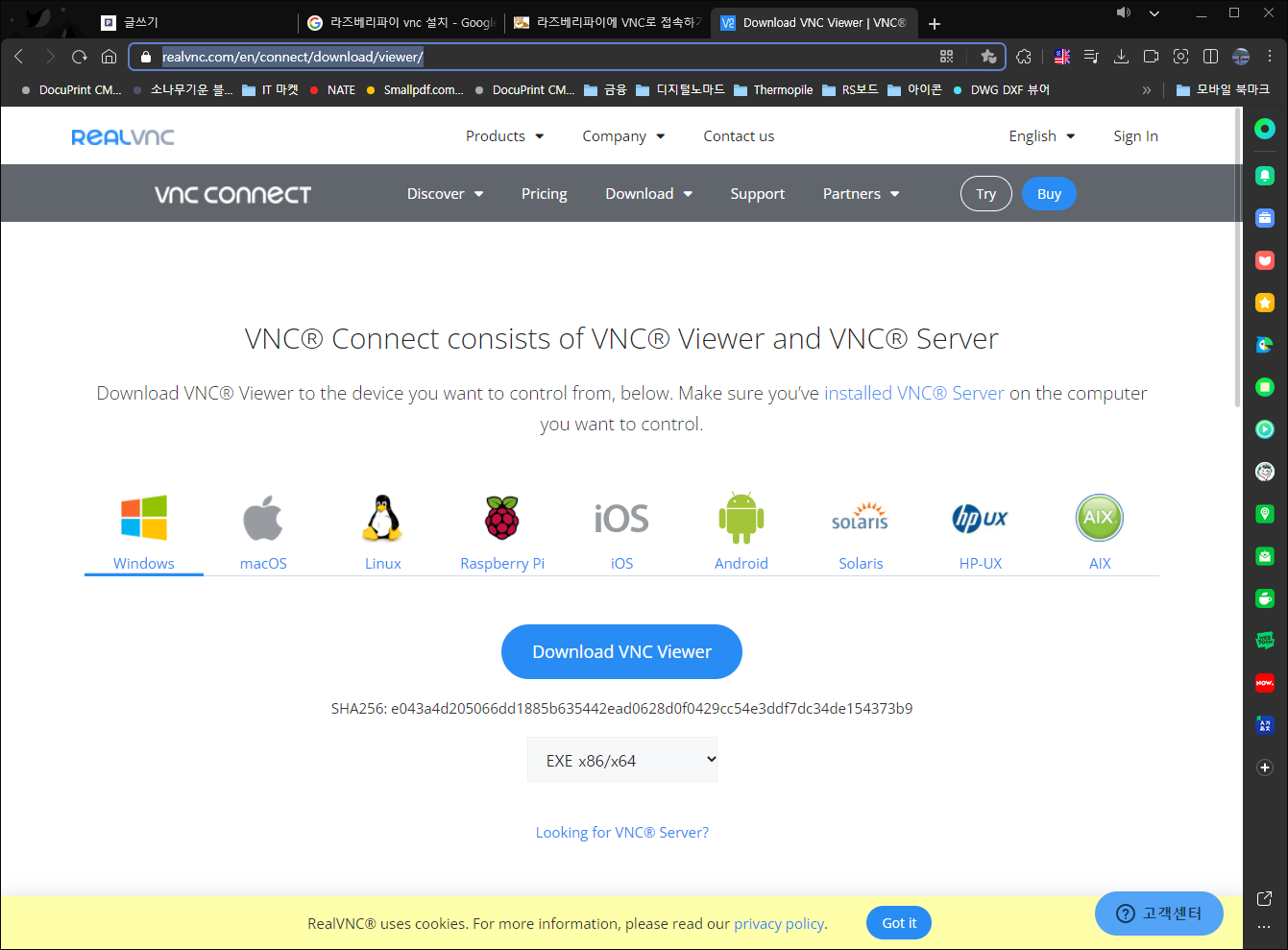
2) Select OS & (32bit or 64bit)
Connect VNC


1) Click "New connection"

2) Enter IP Address & Name
3) Click "OK"

마무리
참고문헌
1.URL

틀린 부분이나 질문은 댓글 달아주세요.
즐거운 하루 보내세요. 감사합니다.
반응형
'Raspberry Pi (Linux, ubuntu)' 카테고리의 다른 글
| To change permissions on folders and subfolders/files in Linux at once (하위폴더까지 한번에 권한 변경하기) (0) | 2022.09.13 |
|---|---|
| Shutdown and Reboot from inside a C program (0) | 2022.09.12 |
| CoolTerm, Install Serial HEX terminal in linux. (0) | 2022.03.29 |
| Raspberry Pi SD Card backup & recover in the windows. (0) | 2022.03.28 |
| sleep() usleep() for linux, Sleep() for windows (0) | 2022.03.12 |




댓글