반응형
[2021-07-14] 폴더 열기 시 ICON 안나오는 문제 수정, 결로 수정
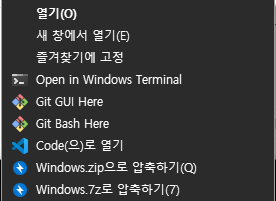
안녕하세요. 소나무기운입니다.
폴더단위로 편집을 하는 VSCode의 경우 탐색기에서 오른쪽 마우스에 등록이 되어 있으면 편하게 원하는 위치에서 시작이 가능합니다. Open with code 등록하기
등록하는 방법은 두가지가 있습니다.
1) 설치시 옵션 선택
VS Code를 설치할 때 메뉴 옵션에서 "상황에 맞는 메뉴에 추가" 를 선택해 주시면 됩니다.

2) 레지스트리 등록하여 수동 적용
- TXT파일 생성
- 아래 코드 복사
Windows Registry Editor Version 5.00
; Open files
[HKEY_CLASSES_ROOT\*\shell\Open with VS Code]
@="Edit with VS Code"
"Icon"="C:\\...경로\\Microsoft VS Code\\Code.exe,0"
[HKEY_CLASSES_ROOT\*\shell\Open with VS Code\command]
@="\"C:\\...경로\\Microsoft VS Code\\Code.exe\" \"%1\""
; This will make it appear when you right click ON a folder
; The "Icon" line can be removed if you don't want the icon to appear
[HKEY_CLASSES_ROOT\Directory\shell\vscode]
@="Open Folder as VS Code Project"
"Icon"="C:\\...경로\\Microsoft VS Code\\Code.exe,0"
[HKEY_CLASSES_ROOT\Directory\shell\vscode\command]
@="\"C:\\...경로\\Microsoft VS Code\\Code.exe\" \"%1\""
; This will make it appear when you right click INSIDE a folder
; The "Icon" line can be removed if you don't want the icon to appear
[HKEY_CLASSES_ROOT\Directory\Background\shell\vscode]
@="Open Folder as VS Code Project"
"Icon"="C:\\...경로\\Microsoft VS Code\\Code.exe,0"
[HKEY_CLASSES_ROOT\Directory\Background\shell\vscode\command]
@="\"C:\\...경로\\Microsoft VS Code\\Code.exe\" \"%V\""- 경로 변경를 필요한 값으로 변경. \\는 두개씩 사용.
C:\\...경로\\Microsoft VS Code\\Code.exe- 레지스터 편집기에서 가져오기로 TXT파일 불러오기

오늘도 좋은 하루 보내세요.
반응형
'Tips, Infomation > Coding Editor' 카테고리의 다른 글
| [MARK DOWN]md file, markdown 글씨 색깔 넣기. (0) | 2021.10.18 |
|---|---|
| 코딩에서의 캐리지 리턴(CR, \r), 라인 피드(LF, \n) (0) | 2021.08.25 |
| [VSCode 팁] 단축키 누르는 법 Ctrl + K W (0) | 2020.12.28 |
| [VSCODE] Clang-Format 일부분 적용 안하기 (0) | 2020.11.17 |
| VSCode C++ 개발용으로 셋업하기 (0) | 2020.09.03 |



댓글